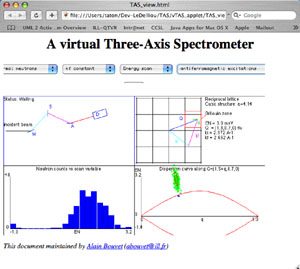vTAS
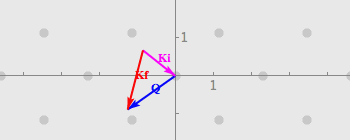
Classical TAS and FLATCONE multiplexer
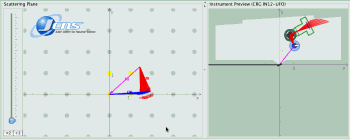
UFO multiplexer
A Virtual Three Axis Spectrometer with optional multiplexing
Using a Three Axis Spectrometer (TAS) is not easy since one has constantly translate parameters from real space to reciprocal space and vice versa.
The goal of vTAS [1] is to provide an interactive and graphical display of both the instrument configuration and the corresponding measured space thus making easier the understanding of the behavior of the instrument and its limits.
The vTAS suite supports both the classical TAS geometry and several multiplexed geometries: FLATCONE (ILL), IMPS (ILL), UFO (Jülich), MultiFLEXX (Berlin).
It implements two modes:
Simulation mode: vTAS allows experimentation with sample parameters, for example the Miller indices of the unit cell, whilst maintaining a representation of the instruments physical state, for example the location of the walls around the instrument, and its angular limits.
The instrument resolution function is computed using the Cooper Nathan's method. A McStas like Monte Carlo approach is also available but for the bundled version only.
Data viewer mode: vTAS is capable of reading some of ILL TAS data files and the FLEX data files. It displays both the data and the corresponding instrument configuration.
The vTAS suite is now a single application vTIU regrouping three simulators, hence its acronym standing for vTAS/vIMPS/vUFO:
- vTAS: classical TAS geometry and multiplexed geometries: FLATCONE (ILL) and MultiFLEXX (Berlin)
- vIMPS: multiplexed geometry of IN8-IMPS
- vUFO: multiplexed geometry of IN12-UFO
vTAS is inspired from VirtualTAS which was developped by Alain Bouvet in 1998 [4].
The current vTAS project was mainly funded by the ILL and NMI3 plus contributions from Jülich (vUFO) and Berlin (FLEXX and MultiFLEXX).
Distribution
Requires Java 2 v1.6 or higher <https://java.com/en/>.
Make sure that Java is installed <https://java.com/en/download/help/enable_browser.xml>.
Activating Java is sometimes tricky. On some computers you may also need to clear the Java cache. On others there is not even an error message when Java is not responding!
This will give you the opportunity to install a standalone version of the application on your hard drive.
If you used a version of vTAS older than v4, prior installing a new version it is recommended to delete the old preference files.
E.g. for macOS users, delete folder ~/Library/Preferences/ILL/vTAS.
| Windows and Linux | Go to the "Download" menu of your browser click the vTAS.jnlp file | |
| macOS | vTAS-JNLP.dmg | Go to the "Download" menu of your browser click the vTAS-JNLP.dmg file to open it click the icon of the vTAS.jnlp file |
Release date: 4 May 2018, version 4.8
Application download
vTAS is also distributed in the form of a signed standalone application. (soon to come !)
Not yet available !
Report bugs to forge.epn-campus.eu. You may have to register first.
Mac users should read this : OS X 10.9 or higher, Safari 6 or higher !
Special keys and options
Here what you need to know for a good experience with the vTAS interface.
- Instrument and scattering panes
- right click+drag: paning
- [Mac OS X] cmd-key+click+drag: paning
- mouse wheel: zoom in/out at mouse position
- click+drag : [FLATCONE] to modify vectors kf and Q
- opt-key+click+drag : [FLATCONE] to change the active channel
- Scattering pane
- when tau+q option is active: press the shift key to display the "q" constrain direction
- Instrument resolution function (only for the bundled-vTAS version, not for the web version)
First, put the focus on the reciprocal space pane, then:- The R key will launch a McTAS-like Monte Carlo simulation. The calculation may take several seconds, be patient ! (Warning: this is an unverified option)
- The BS key will erase the plot
Disclaimer
vTAS is a free application. Use it at your own risks. Neither the authors nor the ILL endorse or accept any responsibility for problems or wrong results you may obtain with it. No support is provided but feedback is warmly welcome -> <filhol(at)ill.eu>.
References
- "The vTAS suite: a simulator for classical and multiplexed three-axis neutron spectrometers", M. Boehm, A. Filhol, Y. Raoul, J. Kulda, W. Schmidt, K. Schmalzl, Nuclear Inst. and Methods in Physics Research, A (2013) 697, 40-44.
- "vTAS", Peter Braden (2007) Internship report (pdf - 1.77 Mi), University of St. Andrews, UK.
- "Simulation d'un spectromètre 3-axes" Le Delliou (2006) Internship report (docx - 6.96 Mi), UFR IMA, Grenoble, France.
- "VirtualTAS", A. Bouvet (1998), unpublished ILL report (pdf - 93 Ki).
History
2018 - migration to the new ILL web site (Y. Raoul and A. Filhol)
The moving angle is graphically emphasized. Migration and update of the vTAS page (https://www.ill.eu/vtas). Update of the codesigning, application packaging and JNLP procedure.
2016 - VTAS a step further (Y. Raoul, E. Farhi, Z. Hüesges, W. Schmidt and A. Filhol)
- Improved 4D resolution support using both Cooper & Nathans and Monte Carlo simulation (McStas)
- Codesigning and packaging, JNLP signing with the ILL certificate.
- MultiFLEXX support (with Zita Hüesges)
- vUFO update (with Wolfgang Schmidt)
2013 - 4D resolution function support by Y. Raoul and E. Farhi
VirtualGRIP implemented a limited support for 4D resolution calculation and display. This is the first attempt to synchronize vTAS with McStas, a ray-tracing application which delivers Monte-Carlo simulations of the 4D resolution ellipsoïds. There were some doubt about the results and a problem with axes definitions was suspected.
2011 - vTAS to NoMAD coupling (Y. Raoul, J. Locatelli and Y. Legoc)
vTAS is successfully coupled to the NoMAD software driving the instrument IN3. vTAS becomes a live display of the instrument movements
2010- Support of two TAS multiplexers
vIMPS: support of IMPS, the multiplexer of IN8 (ILL) now abandonned. (Yannick Raoul, Martin Boehm, Emmanuel Farhi and Alain Filhol)
vUFO: support of UFO, an advanced multiplexer designed for IN12 (Jülich-ILL) with a quite complex geometry. (Yannick Raoul, W. Schmidt and Alain Filhol)
2009 - Major improvements (Y. Raoul, M. Boëhm and A. Filhol)
Full rewrite of the mathematical part and of most of the core and GUI functions of vTAS. The application is now functional and new options were added:
- TAS data file (ILL format): vTAS can automatically display the data and instrument configuration read from a TAS file.
- FLATCONE: this is a multiplexer (several analysers and detectors) which can be installed on ILL TAS spectrometers. vTAS fully supports this instrument geometry and the corresponding data file format.
- Instrument zone: this can be edited through a dedicated dialogue.
- On line help: in progress.
- First attempt to link McTAS to vTAS for the 4D resolution calculation
2007 - Major redesigning by Peter Braden (University of St. Andrews, UK)
As the codebase had become very messy, he performed a complete upgrade of the program to modern software engineering principles. This expanded on the visualisations offered and improved the usability of the interface. The application is no longer a JAVA Applet but uses the Java Network Launching Protocol (JNLP). See Report [2].
Development: Mac OS X, Eclipse 3.3.0, J2SE 5.0 (JAVA 1.5).
2006 - Old code resurrected
Noëlle Le Delliou (UFR IMA, Grenoble, France) resurrected the old code, updated the interface using Swing, and added the ability to simulate walls around the instrument area.
Development using: Mac OS X, Netbeans 4.1, JAVA 1.4.2.1. See Report [3].
1998 - VirtualTAS, the original application by Alain Bouvet
The first development was performed using an early Mac OS implementation of JAVA/AWT (Abstract Window Toolkit). The idea was great but, unfortunately enough, the application was hardly usable due its buggy AWT interface. See Report [4].