Cold-Valve Controllers

Cold-Valve Controllers for Cryostats and Cryomagnets
The cold-valve controller regulates the helium flow at the output of the variable temperature insert of our cryostats It is built from industrial components. The automatic regulation, manual operation and PID parameters are easily managed with a process controller (Eurotherm model 3504).
Intuitive interface
The unit displays permanently the helium pressure in mbar and the output power in %. Bar graphs are permanently displayed to facilitate the operation.
Easy settings
The controller is programmed in a very few steps:
- enter the Settings mode
- enter the two boundaries delimiting the 3 PID zones
- enter the PID parameters for each of the 3 zones
- quit the Settings mode
Full remote control
Computer control via RS-485 and Ethernet is available. All parameters can be read and set, even the different sets of PID parameters. The communications are based on the Modbus communications protocol which has become a de facto standard in industry. We provide a Modbus XOP and a Procedure for controlling the level monitor with Igor Pro.
Instruction Manual
The ILL cold-valve controller has been carefully designed and manufactured to provide hours of trouble free service. Its user interface has also been designed so as to simplify as much as possible its operation. The controller features a large display for easy reading on large instruments, a full remote access allowing users to monitor different cryostats without the need for re-setting the PID parameters.
The controller reads the helium pressure with a 200 mbar pressure transducer and regulates the pressure of compressed air applied to the ILL cold-valve. It is delivered fully tested and calibrated with PID parameters for Orange cryostat. We describe below how to install, operate and remotely control this device.

Operation
The user enters the pressure set point and the controller changes the cold-valve position automatically until the pressure is stabilized. When working in manual mode, the user controls directly the pressure applied to the piston of the cold-valve and reads continuously the helium pressure.
Interfacing
The controller can be remotely controlled through a RS485 or Ethernet link using the Modbus communication protocol (public function code 3).
Technical Specifications
The ILL cold-valve controller is presently delivered with the version 1.05 of the soft-wired program installed and preset with Orange cryostats parameters. Remote control is performed using the registers listed below.
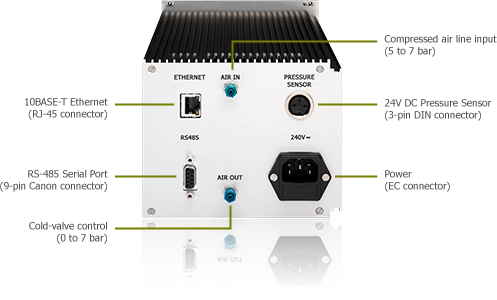
Firmware Update
The latest release 1.05 adds a smooth operation of the needle in both the Auto and Manual modes.
Size and Weight
The monitor fits within a 19"/3U chassis.
- Height: 129 mm (5.1 inches)
- Width: 143 mm (5.6 inches)
- Depth: 355 mm (14 inches)
- Weight: 3.17 kg (6.99 pounds)
Modbus registers
| Description | Min | Max | Address |
|---|---|---|---|
| Helium pressure value in hPa x 10 | 0 | 200 | 1 |
| Helium pressure setpoint in hPa x 10 | 0 | 200 | 24 |
| Output control in % | 0 | 100 | 4 |
| Output control setpoint in % | 0 | 100 | 3 |
| Max output control ramp rate | 4963 | ||
| Mode (0:Automatic; 1:Manual) | 0 | 1 | 273 |
| PID zone setting 1: Proportional | 0 | 6 | |
| PID zone setting 1: Derivative | 0 | 8 | |
| PID zone setting 1: Integral | 0 | 9 | |
| PID zone setting 1->2 in hPa | 0 | 200 | 153 |
| PID zone setting 2: Proportional | 0 | 48 | |
| PID zone setting 2: Derivative | 0 | 49 | |
| PID zone setting 2: Integral | 0 | 51 | |
| PID zone setting 2->3 in hPa | 0 | 200 | 152 |
| PID zone setting 3: Proportional | 0 | 180 | |
| PID zone setting 3: Derivative | 0 | 181 | |
| PID zone setting 3: Integral | 0 | 183 | |
| Alarm error | 0 | 1 | 261 |
| Sensor break alarm | 0 | 1 | 578 |
| Firmware version | 1 | 10 | 4977 |
Electrical and operating requirements
Contact us if you need a 100V AC / 60 Hz unit.
- Line voltage: 240V AC
- Frequency: 50Hz
- Operating temperature: 10 to 35°C (50 to 95 °F)
- Storage temperature: -24 to 45°C (-13 to 113 °F)
- Relative humidity: 5 to 85% noncondensing
Firmware Updates
Please find below the release history and some instructions for updating the firmware. To get the most recent release of the firmware, please contact us.
Release History
- 1.00 - Initial release
- 1.01 - Added the management of the Auto/Manu modes.
- 1.02 - Added a page for displaying the firmware release number, adopted the pressure SI unit hPa.
- 1.03 - Added the closing of the cold-valve when a sensor break is detected.
- 1.04 - Added a ramp for limiting the speed at which the cold-valve can be closed.
- 1.05 - Implemented optimized PID and ramp parameters for a smooth operation of the valve.
Instructions for updating the controller
- Install iTools (available here),
- Connect the controller to the computer with an Ethernet cable,
- Configure the TCP/IP parameters of the computer:
- Select the Connection panel and click on TCP/IP Properties,
- Enter the fixed IP address 192.168.248.1 (192.168.248.253 for NOMAD),
- Enter the subnet mask 255.255.255.0,
- Enter the gateway address 192.168.248.0,
- Launch iTools and open the OPC Server window,
- Open the "Scan for TCP hosts..." panel from the Add/New TCP Network Port menu command,
- Enter the TCP/IP address 192.168.248.203 (standard address of the cold-valve controller),
- Launch the scan and stop it once the controller detected,
- Reduce the OPC Server window (do not close it!),
- Click on the Scan icon of the main iTools toolbar and launch a search for connected instruments,
- After the scan, click on the Load icon of the main toolbar, select the new firmware and launch the update.
