1- Directing the Virtual Visit of the ILL
The Institut Laue-Langevin (ILL) is an international research centre based in Grenoble, France. At the leading edge of neutron science and technology, it operates the most intense steady state neutron source in the world.
Use this interactive Virtual Tour to explore its scientific facilities, matched by the splendour of the mountain scenery surrounding the site. The views are in the form of 360 degree panoramas so you can look in any direction.
After the visit is launched in your browser you can click on the map to select a location and then you are free to navigate through panoramic views from outside and within the ILL, choosing your path as though walking through the halls and looking around.
1.1- Control Panel
 |
Click one of these buttons to rotate the current panorama or click on the image, hold down and drag the mouse; the picture then moves. |
![]() Click this button to zoom in or out (shift or alt keys)
Click this button to zoom in or out (shift or alt keys)
![]() Click this button to activate or desactivate autorotation (R key)
Click this button to activate or desactivate autorotation (R key)
![]() Click this button to enter fullscreen (F key)
Click this button to enter fullscreen (F key)
![]() Click this button to toggle view of the map (M key)
Click this button to toggle view of the map (M key)
![]() Click this button to jump back to the previous panorama (B key)
Click this button to jump back to the previous panorama (B key)
![]() Click this button to toggle view of the help page (H key)
Click this button to toggle view of the help page (H key)
![]() Click this button to hide/show the navigation and information icons (O key)
Click this button to hide/show the navigation and information icons (O key)
![]() This button copies in the clipboard the current view parameters (position, angles, zoom)
This button copies in the clipboard the current view parameters (position, angles, zoom)
Copy these at the end of the virtual visit URL to get a direct access URL to the view for future use.
E.g.: https://www.xxx.yy/visit.html#ROOF,-24.2,3.2,40.0,4
1.2- 360º panoramic views
Once the image is fully loaded you can rotate and zoom the scene:
• Computer
Rotate: click in the image and hold down while moving the mouse.
Zoom: on a PC use keys Shift and Ctrl.; on a Mac: use keys Shift and Command
• Tablet and smartphones
 One finger to rotate the image;
One finger to rotate the image;
 Two fingers to zoom in and out.
Two fingers to zoom in and out.
You can also navigate in the Virtual visit using the following controls:
• On the map
| Click buttons to access a specific panoramic view directly. The color of a button is related to the shooting date of the corresponding panorama. |
• In panoramas
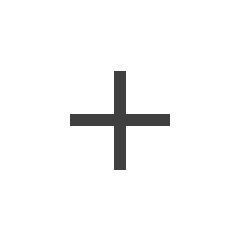 |
Click hotspots to navigate to other panoramas. Note that when on a hotspot the cursor turns into a finger arrow and the name of the target panorama is shown. Use the map and the compass to find your bearings. |
2- Requirements
The visit is compatible with any modern browser on computers, tablets and smartphones i.e. browers supporting the HTML5 technology.
3- Copyright and Credits
The Virtual Visit of the ILL is copyrighted :
© 2010-2024, Institut Laue-Langevin (A. Filhol), ecliptique.com (Laurent Thion) and Francis Gorgé.
You can use and copy this Virtual Visit freely but you are not granted the right to modify it, sell it or make profit with it by any means without the written agreement of the ILL.
Project leader: Alain Filhol <filhol@ill.eu> (Institut Laue-Langevin <www.ill.eu>)
Development: Francis Gorgé
Photographer: Laurent Thion <ecliptique.com>